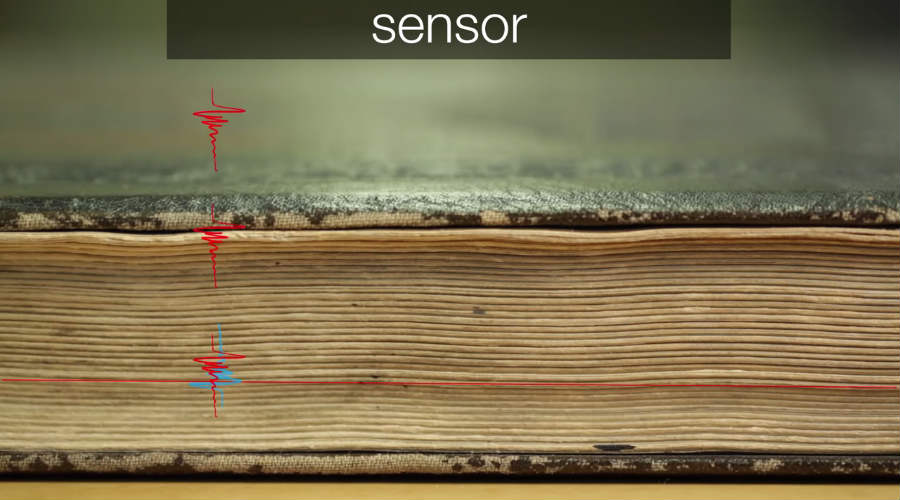Google has released Android Studio 2.2 with lots of feature improvements and additions. This open source Android app development tool comes with new APK analyzer, Layout Editor, Layout Inspector and more for making app creation faster and smarter. A new Samples Browser has also been added to take help from the sample code from within Android Studio
ndroid Studio is an app development project that’s based on a bare version of IntelliJ, which is open source. Google added the Android flavor to IntelliJ and released Android Studio under Apache 2 open source license. Today, this IDE is used by millions of developers to build Android apps.
Back in May at Google’s I/O 2016 Developer Conference, the preview of Android Studio Version 2.2 was released. Now, Google has made this latest release available for Windows, Mac, and Linux users.
The version 2.2 release focuses on three themes — speed, smarts, and Android platform support. With the new Layout Editor, you can create an app user interface intuitive and faster. With the new APK analyzer, expanded code analysis, better Layout Inspector, etc, you can develop the apps smartly.
10 major features of Android Studio 2.2:
Android Studio 2.2 comes with more than 20 new features that are spread across every nook and corner of the app. Here are some of them:
- New Layout Editor with efficient tools to support ConstraintLayout
- New Assistant window to integrate Firebase services into app
- New Layout Inspector to examine the layout hierarchy while the app is running on emulator or device
- IDE codebase base updated from IntelliJ 15 to IntelliJ 2016.1
- Improvements in Instant Run
- New APK Analyser for package inspection
- New Espresso Test Recorder tool for creating customized UI tests
- Performance improvement with a new build cache
- New Samples Browser to look up sample code from within Android Studio
- New C/C++ integration with CMake and ndk-build
Being an open source project, anyone can grab Android Studio’s source code here.
If you are running an older version of Android Studio, you can check for the updates from the navigation menu. If you wish to install a fresh copy of Android studio, you can visit the official download page for grabbing Windows, OS X, and Linux installers.
Did you find this article helpful? Don’t forget to drop your feedback in the comments section below.