➤ Trello https://trello.com/
➤ JIRA https://lnkd.in/euzeb86
➤ Wrike https://www.wrike.com/
➤ ProWorkflow https://lnkd.in/e8xU7fA
➤ Zoho Projects https://lnkd.in/eVTPhNQ
➤ Podio https://podio.com/
➤ Asana https://asana.com/
➤ Freedcamp https://freedcamp.com/
➤ Smartsheet https://lnkd.in/ehGYGp6
➤ Basecamp https://basecamp.com/
➤ ProjectManager https://lnkd.in/e9CcCw2
➤ LiquidPlanner https://lnkd.in/ecjB3vK
➤ Clarizen https://www.clarizen.com/
➤ Wrike https://www.wrike.com
➤ ProofHub https://www.proofhub.com/
➤ Pulse http://www.pulse.ms/
➤ Monday https://monday.com/
➤ ActiveCollab https://activecollab.com/
➤ Hive https://hive.com/
➤ nTask Manager https://lnkd.in/eeSk6SZ
➤ Paymo https://www.paymoapp.com/
➤ Notion https://www.notion.so/
➤ Kanbanchi https://www.kanbanchi.com/
➤ Workzone https://www.workzone.com/
➤ Mavenlink https://www.mavenlink.com/
hashtag#digitalmarketing hashtag#project hashtag#seo hashtag#digitaldigest hashtag#productivity hashtag#entrepreneur hashtag#business hashtag#audienceinsight
Tuesday, 7 May 2019
Wednesday, 24 April 2019
Add Windows 10 Lock Screen Pictures to Your Wallpaper Collection
Microsoft has made Windows 10's login screen more visually pleasing than ever by displaying high-resolution images in the background, akin to the company's Bing search engine. The feature is automatically enabled as part of "Windows Spotlight," which may also show ads along with "suggestions" but generally just rotates through photos on your login screen.
The pictures are of a good enough quality to be used as the wallpaper on your desktop background and if you've seen one recently that's worth adding to your collection, there's a chance the image is still stored locally. However, accessing the cached lock screen photos isn't so simple. Among other hindrances, they are saved to an unfrequented location in Windows 10's user files...
Shortcut: Use an App
Originally this article detailed where to find Windows Spotlight images, batch rename them, and get them locally. While still a valid method, TechSpot reader Captain Five brought it to our attention that a Windows Store app called Dynamic Theme allows you to browse, save and rotate images from Bing and Windows Spotlight automatically.
We've tried it and it works pretty well, plus it offers some advanced options, for example letting you save new images every day to a local folder, choose where to use the images (wallpaper or lock screen, or both), and to sync them across your PCs. Honestly why go through all the trouble when you can use this instead. SpotBright is another Windows Store app (who knew there was actual useful stuff in there) that will let you download Spotlight wallpapers with no fuss.
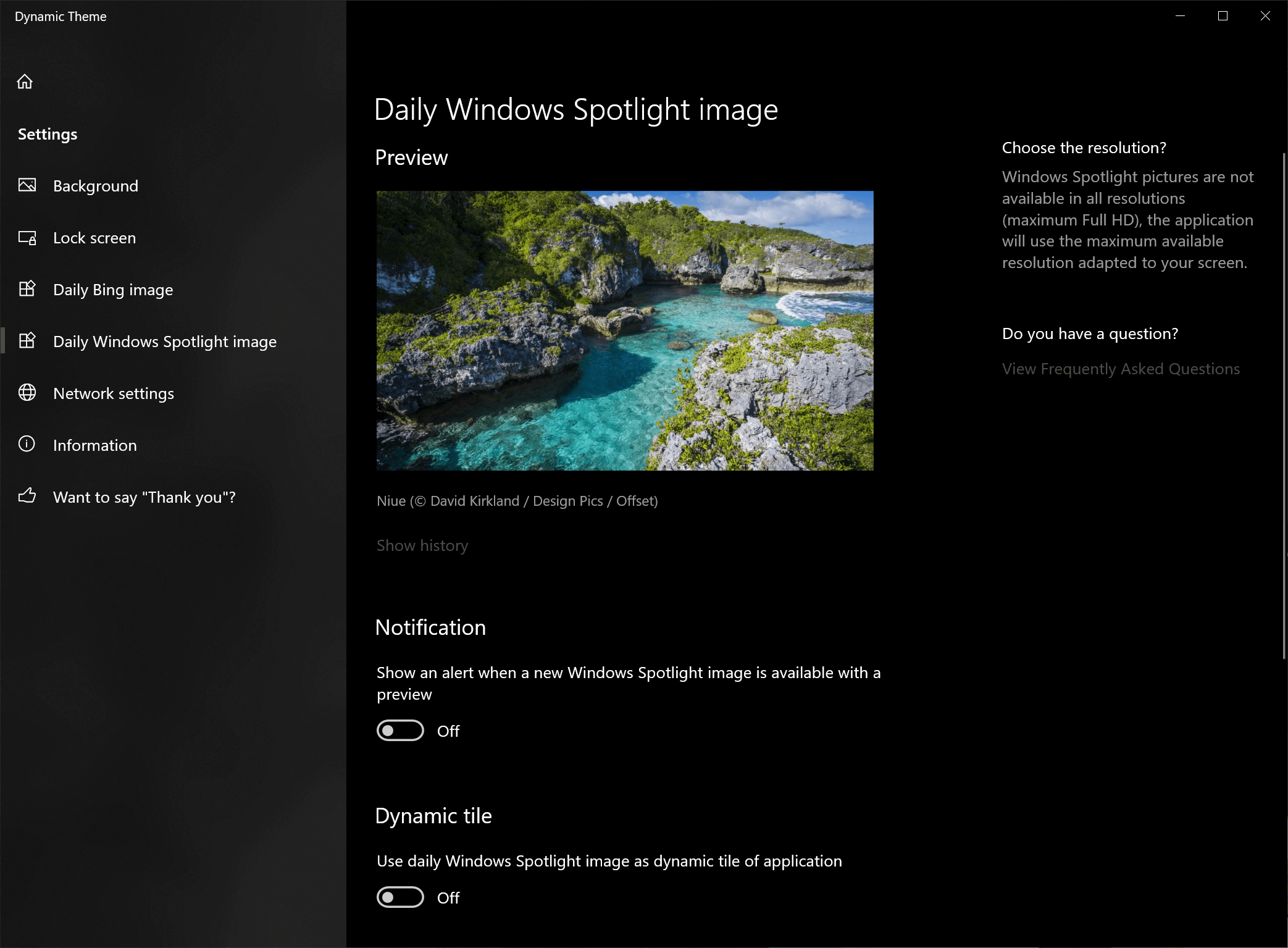
Where to Find the Lock Screen Pictures
As a prerequisite, make sure that "Show hidden files, folders and drives" is enabled: Open Windows File Explorer, click on "View" and check the box next to "Hidden items."
After that's done, copy the following directory path into your File Explorer:
%LocalAppData%\Packages\Microsoft.Windows.ContentDeliveryManager_cw5n1h2txyewy\LocalState\Assets
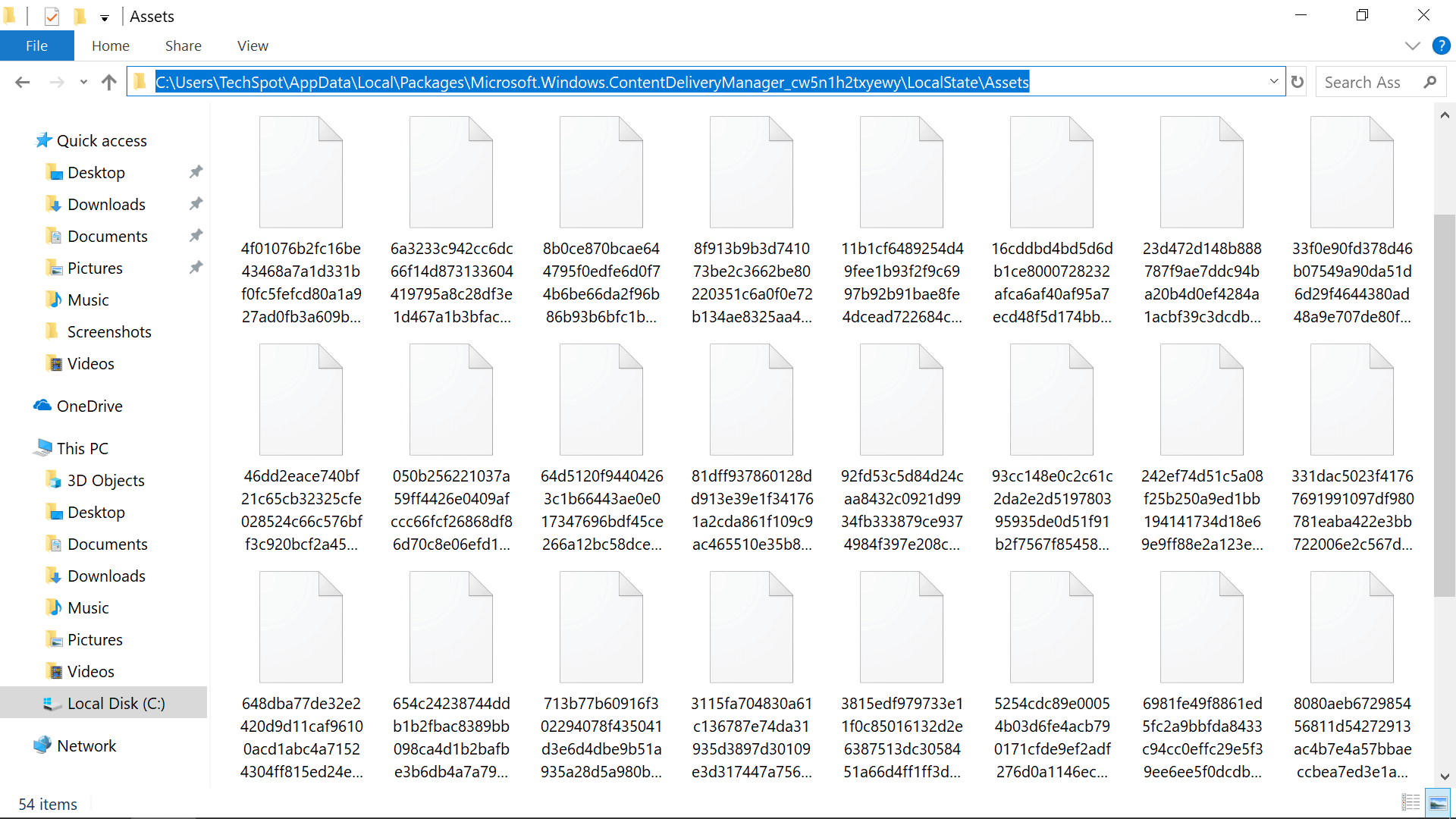
Once you're there, you should see a series of files without any file extensions or thumbnail previews, so you can't tell if they're even image files much less wallpaper-worthy ones, and in fact many of them are lower resolution images that aren't adequate for any desktop background, such as app icons.
Sorting the files to find larger ones is a simple method for picking out the higher resolution pictures and you can manually rename the files with .jpg at the end to begin using them as you would with any other image.
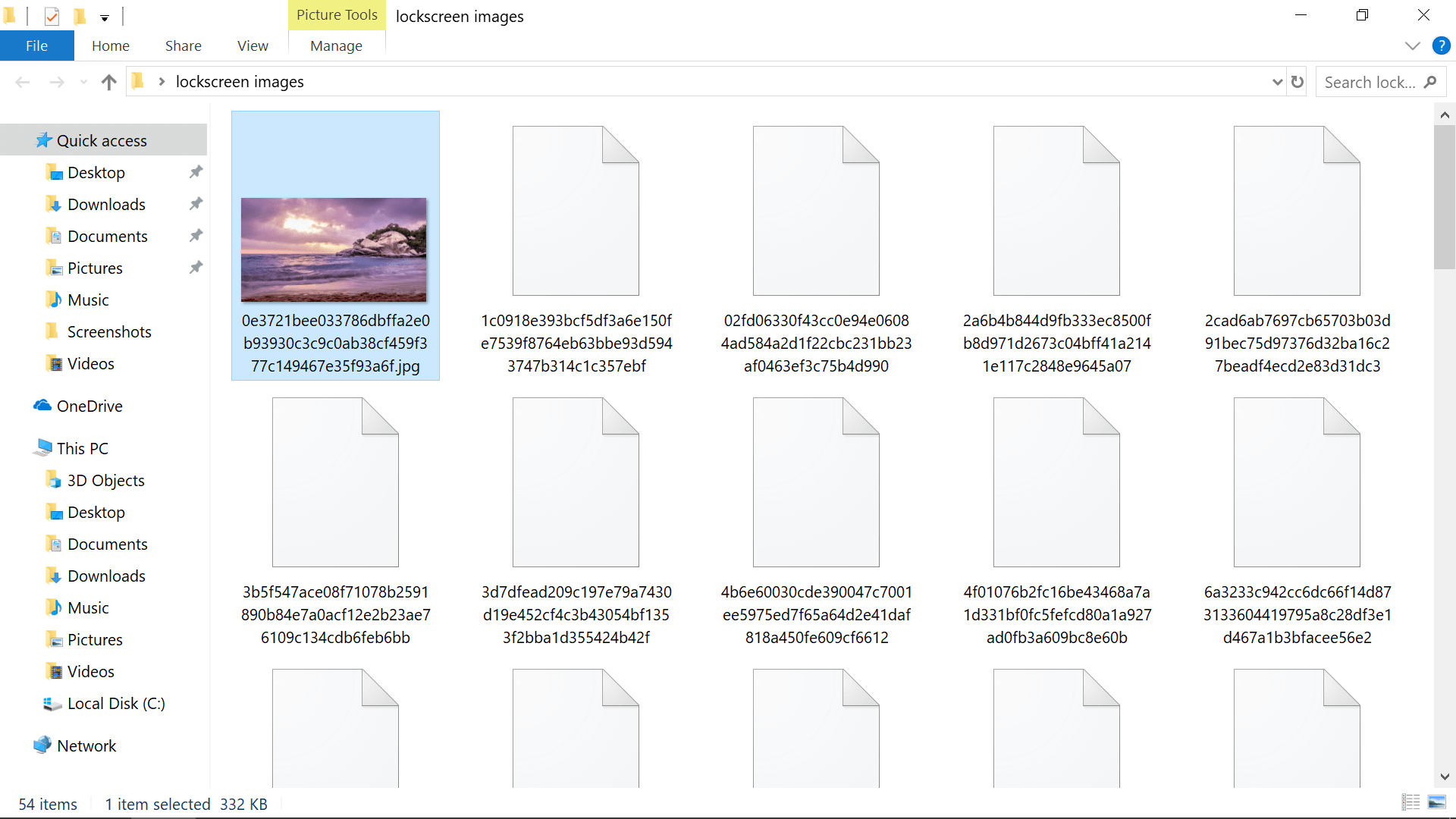
However, the process of gathering and renaming them is easier if you copy all of the files to a new directory where you can apply an extension to each file at once with the Command Prompt, at which point the wallpapers will be apparent from the thumbnail previews.
To batch rename all the files with .jpg as the suffix:
- Open a Command Prompt window (right click Start > Command Prompt)
- Go to the new folder (example: cd C:\Users\TechSpot\Desktop\lockscreen images)
- Once at the new lock screen images folder, enter the following command: ren * *.jpg
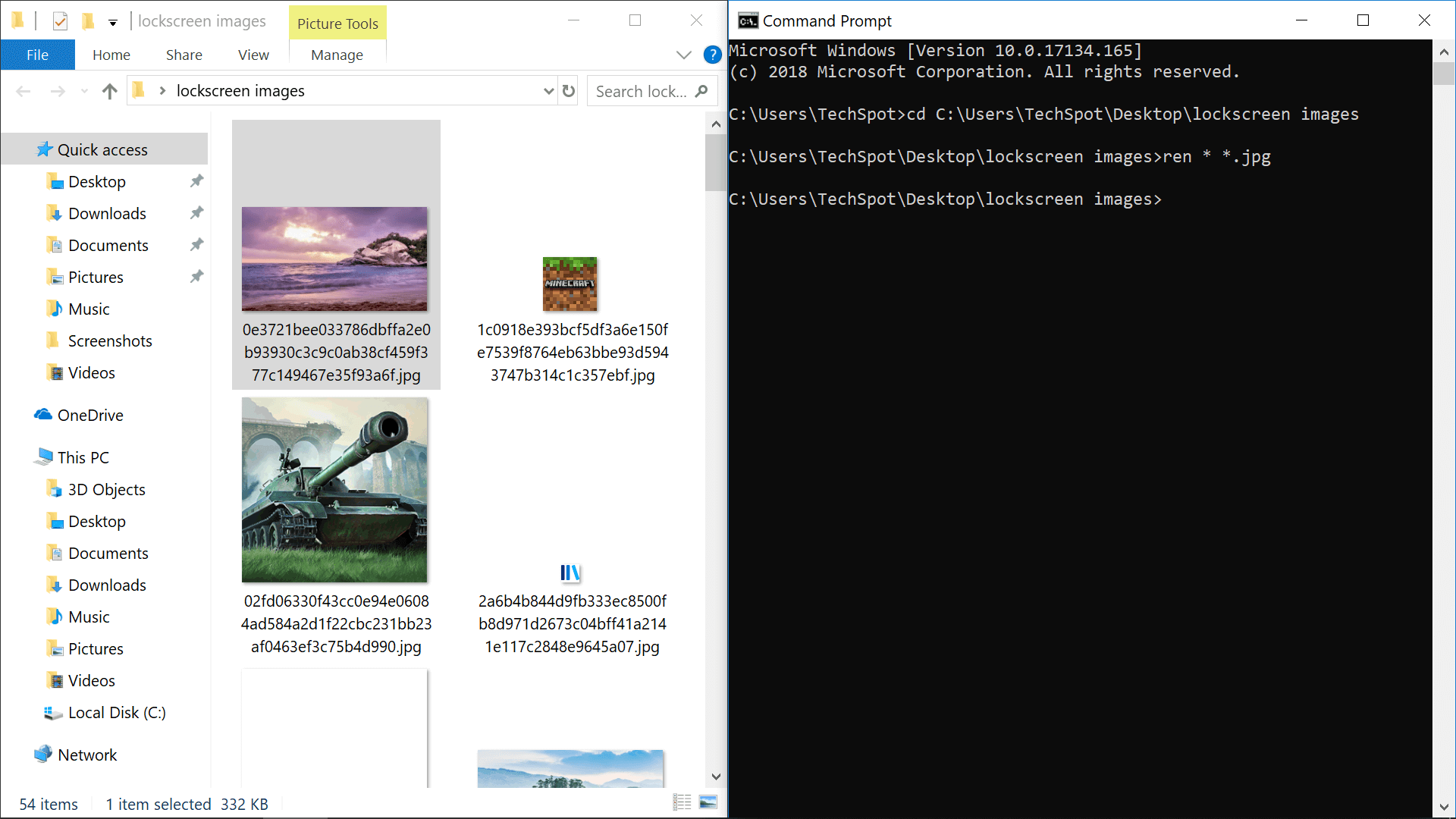
All of the files in the folder should be automatically appended with the .jpg file extension. If some of them still lack thumbnails, try changing the suffix from .jpg to .png.
More Spotlight Photos & Disabling Ads...
Not every Windows Spotlight image is going to be on your local drive, but there are hundreds more available for download in these collections on Imgur and OneDrive. Additionally, there's an app called "SpotBright" which provides a graphical user interface for downloading Spotlight wallpapers.

To disable Spotlight ads, etc. so you only get great wallpapers when you log into Windows 10: Open the personalization menu, click the "Lock screen" settings on the left and change "Windows spotlight" to "Picture" or "Slideshow" in the dropdown menu. Then scroll down and turn off "Get fun facts, tips, and more from Windows and Cortana on your lock screen."
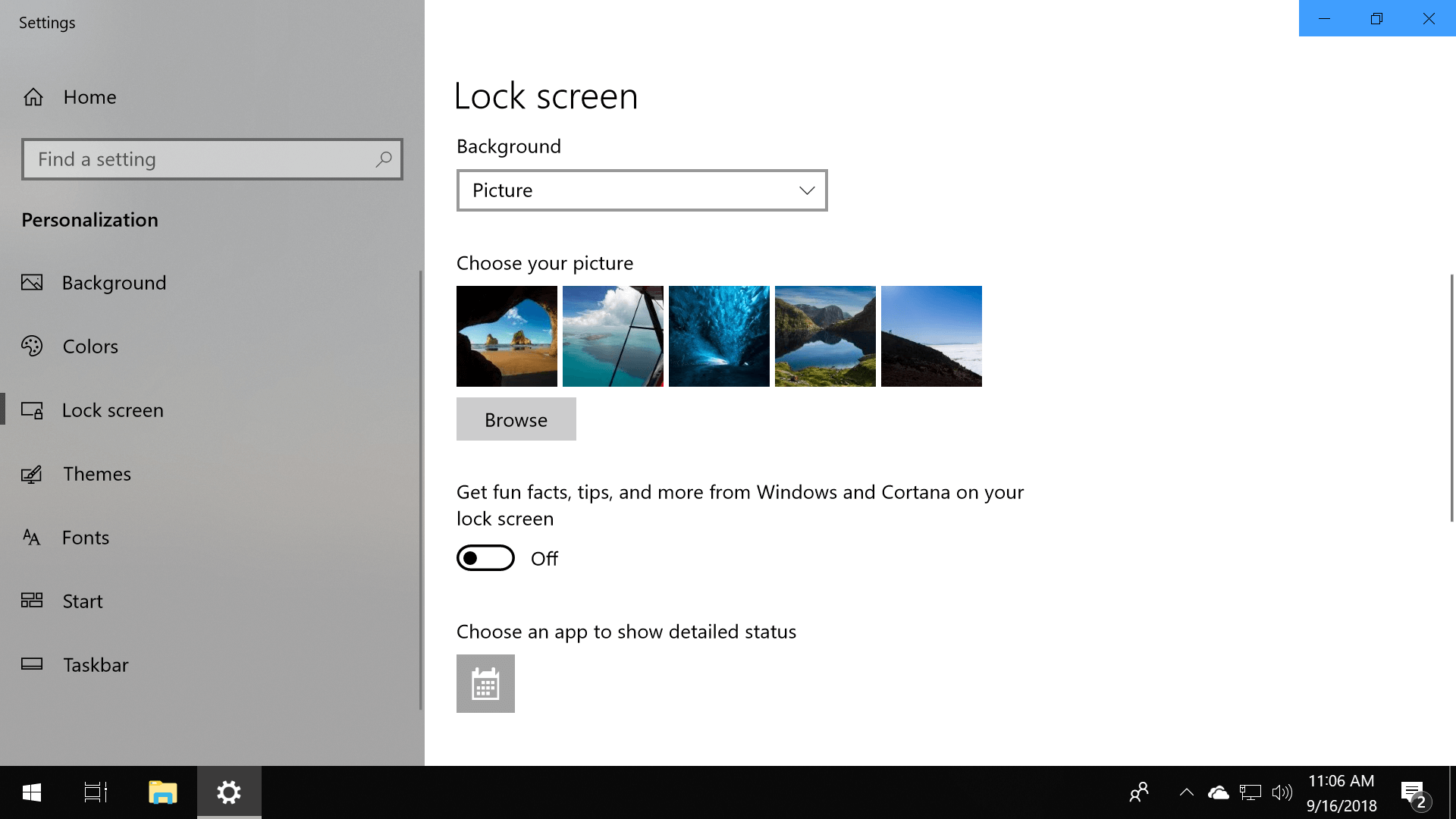
There are also a range of group policy options for enabling only specific Spotlight features, with Computer Configuration\Administrative Templates\Windows Components\Cloud Content\Do not show Windows Tips being the one that disables ads (search for gpedit.mscvia Start, Run etc. to launch the Group Policy Editor).
Bonus
- Search for intl:cpl via Start or Run
- Set your preferred time format on the window that opens
- Go to the Administrative tab and click Copy Settings... so they appear on the welcome screen
Saturday, 29 July 2017
Microsoft plans to remove Paint from Windows
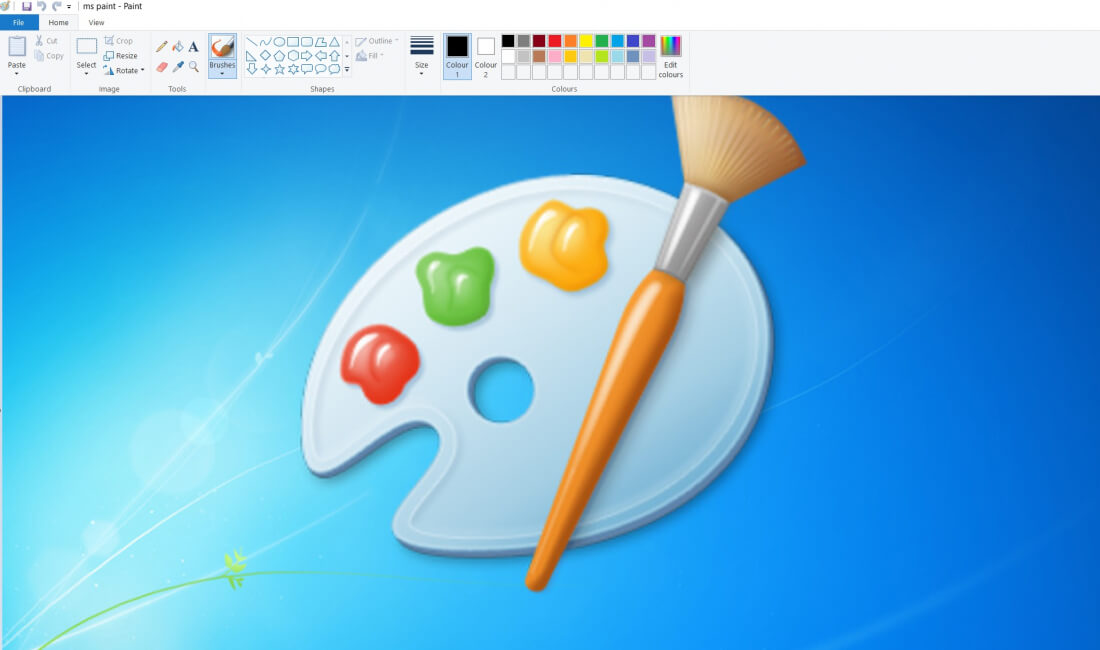
After being After being around for 32 years and becoming one of the most recognized elements of the Windows operating system, Microsoft is planning to kill off graphics app Paint . The Redmond firm has threatened to depreciate the long-running program in the next Windows 10 update.
In a list of “ Features that are removed or depreciated in Windows 10 Fall Creators Update ,” Paintis one of the items classed as “not in active development and might be removed in future releases."
Paint started out as a 1-bit monochrome licensed version of ZSoft’s PC Paintbrush in the first version of Windows 1.0 in 1985. Having been around for over three decades, and with the introduction of Paint 3D in April’s Windows 10 Creators Update, it seems as if the program will soon become nothing more than part of Windows' history.
While it was far from best graphics app and pales in comparison to professional programs, it’s still used by millions for a bit of quick and easy editing.
System Image Backup (SIB) solution is also being depreciated. Microsoft is pointing users to “full-disk backup solutions from other vendors” as an alternative.
Windows features that are definitely being removed include Outlook Express, Reader App and Reader list (both being integrated into Edge), and encryption utility Syskey, which Microsoft says is insecure - it recommends people use BitLocker instead.
Monday, 24 April 2017
How to Right Click using the Keyboard
It was quite interesting to sit for hours trying to figure out what combo of keys does what! Anyway, I now have learned several useful keyboard shortcuts so that I can use my computer without the need for a mouse device!

You can then use the arrow keys to navigate the menus for a program and press Enter to “left click” on an item.
But what if you need to right-click in a Word document or right-click on a file to see it’s properties? The right-click keyboard shortcut is to hold down SHIFT and then press F10. That’s one of my favorite keyboard shortcuts because it comes in VERY handy and sometimes it’s actually easier to use the keyboard than the mouse.
There are some other handy Windows keyboard shortcuts that you should know in case you are stuck in a bad situation:
CTRL+ESC: Opens the Start menu (then use ARROW keys to select an item)
ALT+DOWN ARROW: Opens a drop-down list box
ALT+F4: Closes the current program window
ALT+ENTER: Open the properties for the selected object
How to Run Apk with ARC welder on Mac or PC [ Tutorial ]
Now a days we can run Android Apps on PC, there are many third party emulators like BlueStacks, Andy and more. Today i’ll tell you another emulator which can be installed as chrome extension. ARC Welder is the latest Chrome extension which allow you to run Android apps by installing Apk of the games and apps. In the following guide i’ll tell you How to Run Apk with ARC welder on Mac or PC.
Before going any further let me tell what you need, latest version of Chrome and install ARC Welder from Chrome store. At the moment ARC Welder is in beta stage so not all the Apps will run properly.
How to Run Apk with ARC welder on Mac or PC [ Tutorial ]:
Step#1: Open Chrome on your Mac or PC.Step#2: Now download ARC welder here.
Step#3: You’ll be in Chrome store, now click on add to Chrome.
Step#4: Now open Google Play on your Mac or PC.
Step#5: Choose a App whom you want to install.
Step#6: Copy the Url given in the address bar.
Step#7: Open this site form here.
Step#8: Now paste the url that you’ve copied from Google Play Store in the give filed.
Step#9: Click on Generate Download link then click here to download.
Step#10: Now Open ARC Welder from your Mac or PC.
Step#11: Click Add your APK and find the APK that you downloaded.
Step#12: Now Click on Launch App.
All Done ! You’ve successfully installed the Android App using ARC Wilder, its much easier then other emulators and also better in performace.
Pages
Popular Posts
-
What Is A Motherboard? What Are The Different Components Of A Motherboard? Image: Wikipedia Short Bytes: A motherboard acts as a pl...
-
Run Windows 98 And Linux In Your Web Browser, Thanks To JavaScript And NodeJS Short Bytes: A coder, known as Fabian on GitHub, ...
-
Pepsi vs. Coke, Edison vs. Tesla, Star Wars vs. Star Trek, history is filled with famous rivalries, but few have matched the intensity and...
-
The Samsung Galaxy S5's fingerprint reader security vulnerabilities were well documented over a year ago. But if you were hoping t...
-
PHP vs Ruby which programming language is better for web development PHP and ruby are trending scripting languages for the web servers...
-
It’s Official: Android N Is Android Nougat Short Bytes: After months of speculations and guesses, Google has finally revealed the offi...
-
Master Python: Save over 95% on 50+ hours of training For prog...
-
Windows 1.0 to 10: The changing face of Microsoft’s landmark Windows operating system Microsoft, the leader in software and opera...
-
FREE! That’s Right, I’m Giving Away MILLIONS of FREE Microsoft eBooks again! Including: Windows 10, Office 365, Office 2016, Power BI, A...
-
The clipboard does not have a “history”, and unless you are using a third-party clipboard manager (more on that later), there are three qu...
Recent Posts
Text Widget
Pages
Blog Archive
Powered by Blogger.
Text Widget
About Me
Copyright ©
NTech | Powered by Blogger
Design by Flythemes | Blogger Theme by NewBloggerThemes.com





